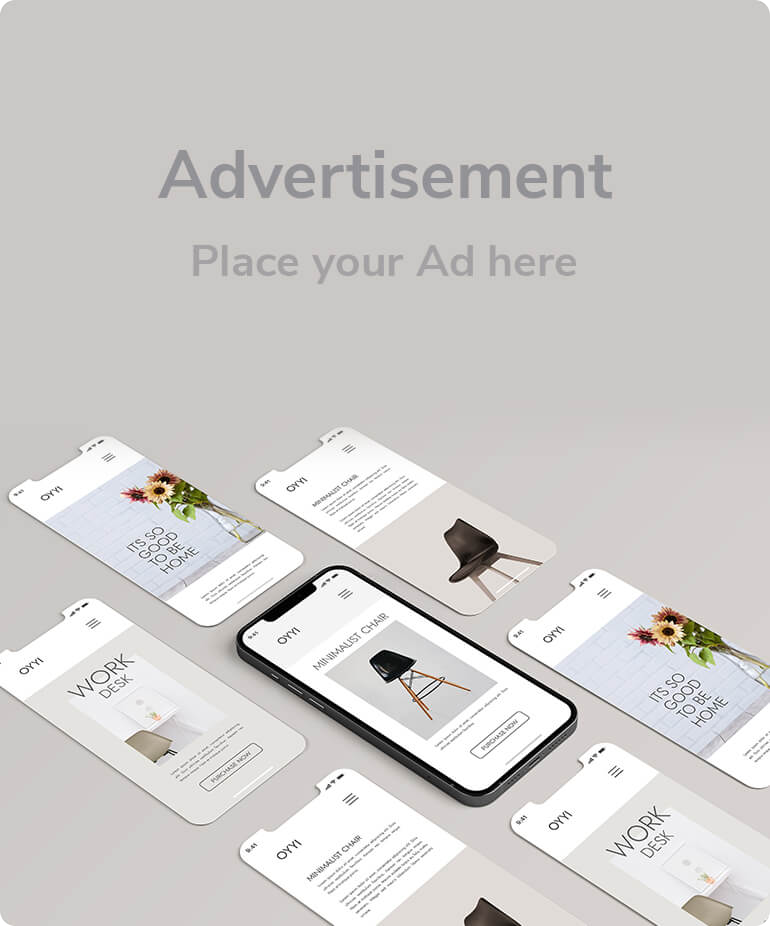NVIDIA Holoscan SDK Integrates OpenCV for Enhanced AI Sensor Processing
Alvin Lang Jun 06, 2024 06:29
NVIDIA integrates OpenCV into Holoscan SDK for zero-copy AI sensor processing.
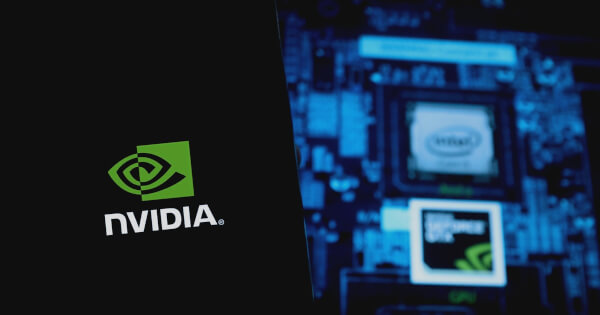
In a significant development for AI sensor processing, NVIDIA has announced the integration of OpenCV with its Holoscan SDK, aiming to deliver zero-copy AI sensor processing capabilities, according to the NVIDIA Technical Blog.
Overview of NVIDIA Holoscan SDK
NVIDIA Holoscan is a domain-agnostic, multimodal, real-time AI sensor processing platform designed to help developers build end-to-end sensor processing pipelines. Key features of the Holoscan SDK include:
- Low-latency sensor and network connectivity hardware systems
- Optimized libraries for data processing and AI
- Flexible deployment options, including edge and cloud
- Support for multiple programming languages such as Python and C++
The Holoscan SDK is utilized across various industries, including medical devices, edge computing, and industrial inspection, to build streaming AI pipelines. It leverages software and hardware for accelerated streaming AI applications, enhancing performance with GPU acceleration via RDMA technology.
Integration with OpenCV
OpenCV (Open Source Computer Vision Library) is a comprehensive library with over 2,500 algorithms for image and video manipulation, object detection, and deep learning. It supports GPU acceleration through its CUDA module, which utilizes NVIDIA's CUDA Runtime API for high-level algorithms and utility functions.
By integrating OpenCV with the Holoscan SDK, NVIDIA aims to facilitate the creation of more complex pipelines. This integration enables seamless zero-copy operations between OpenCV’s GpuMat and Holoscan’s Tensor data types, avoiding unnecessary data transfers between host and device memory.
Implementing Zero-Copy Operations
The integration involves two primary functions to convert between GpuMat and CuPy arrays, which can be accessed directly by Holoscan Tensors:
- Converting GpuMat to CuPy array: The
cudaPtrmethod of OpenCV's GpuMat provides the GPU memory address, enabling the creation of a CuPy array without data transfer. - Converting CuPy array to GpuMat: OpenCV 4.8 supports initializing GpuMat objects from GPU memory pointers, facilitating direct interaction with GPU-resident data.
These functions allow developers to implement any OpenCV-CUDA operation within a Holoscan SDK pipeline efficiently.
Steps to Integrate OpenCV Operators
To integrate OpenCV operators within a Holoscan SDK pipeline, developers should:
- Create a customized operator where the OpenCV operator is called.
- Use the provided functions to convert between CuPy arrays and GpuMat.
- Process the data with custom OpenCV operators.
- Emit the processed data through the pipeline.
For complete implementation details, developers can refer to the HoloHub Endoscopy Depth Estimation application.
Summary
The integration of OpenCV CUDA operators into the Holoscan SDK paves the way for building advanced, GPU-accelerated AI sensor processing applications without memory transfer. Developers can start by downloading the Holoscan SDK 2.0 and exploring the release notes. The NVIDIA Developer forums offer a platform for discussion and information sharing.
For more insights into integrating external libraries into a Holoscan SDK pipeline, refer to the NVIDIA HoloHub tutorial. Sample code and applications are available at the nvidia-holoscan/holohub, the central repository for the NVIDIA Holoscan AI sensor processing community.
Image source: Shutterstock