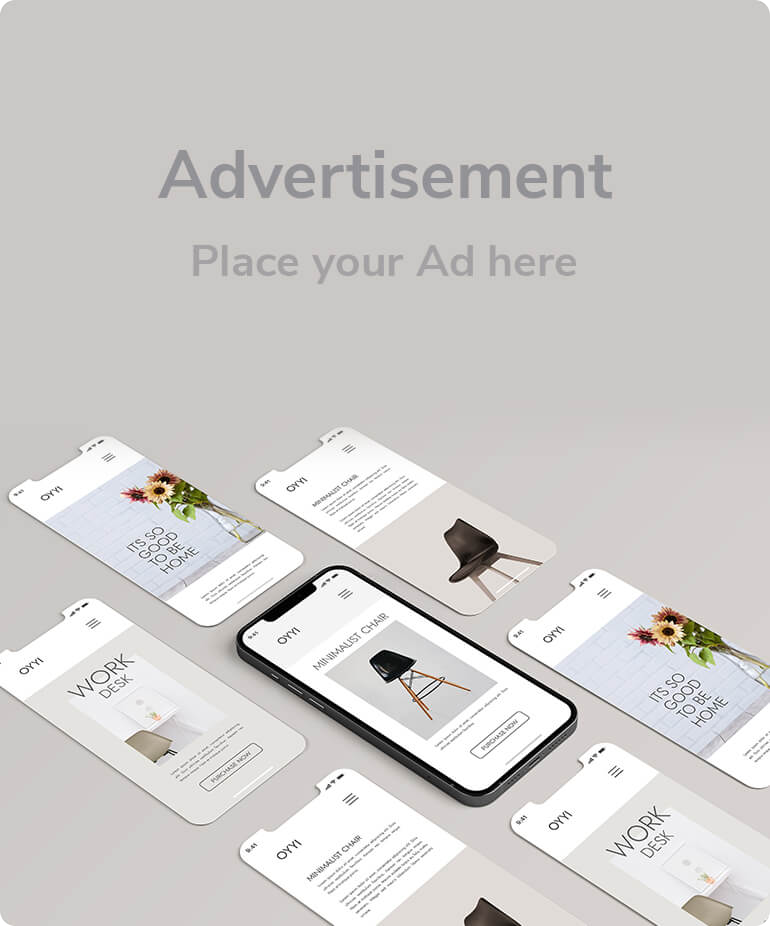GitHub's Accessibility Team Tackles Challenges in Creating Accessible Drag-and-Drop Lists
Rebeca Moen Jul 10, 2024 06:31
The GitHub Accessibility team addresses the complexities of making drag-and-drop sortable lists accessible, highlighting key challenges and innovative solutions.

Drag-and-drop functionality is a staple in modern web interfaces, used for tasks such as uploading files, reordering bookmarks, and organizing content. However, making this feature accessible to all users, including those with disabilities, presents significant challenges. According to The GitHub Blog, the GitHub Accessibility team has been working diligently to address these issues.
Challenge: Screen Reader Navigation
Screen readers typically use arrow keys for navigation, which conflicts with the drag-and-drop functionality that also relies on these keys. To address this, the team implemented the role='application' attribute to override default screen reader behavior. This change allowed the arrow keys to be used for drag-and-drop actions, though it required careful implementation to avoid negatively impacting overall accessibility.
Challenge: NVDA Screen Reader Compatibility
Another hurdle was ensuring compatibility with NVDA, a popular screen reader that simulates mouse events when users press the Enter or Space keys. This simulation conflicted with the drag-and-drop functionality, which expects different behaviors for mouse and keyboard interactions. The team resolved this by separating keyboard and mouse functionalities into distinct HTML elements, ensuring smooth operation for all users.
Challenge: Announcing Rapid Movements
Announcing item movements in real-time proved difficult, especially when users moved items quickly. The team added a 100ms debounce to the announcements, using the aria-live='assertive' attribute to ensure timely updates. This approach minimized lag and kept users informed without overwhelming them with outdated information.
Challenge: First-Time User Experience
Many users with disabilities are unfamiliar with drag-and-drop due to its inaccessibility in many applications. To ease the learning curve, GitHub added an instructional dialog that appears when users activate drag-and-drop via the keyboard. This dialog can be disabled by users who no longer need the guidance, balancing accessibility with user convenience.
Challenge: Voice Control Assistive Technology
Voice control poses unique challenges, especially when dealing with scrollable lists. The team introduced a move dialog as an alternative to traditional drag-and-drop. This dialog allows users to specify actions and positions for moving items, providing a preview announced via aria-live. This feature not only benefits voice control users but also those who prefer a more controlled interaction.
In summary, creating an accessible drag-and-drop interface involves overcoming numerous technical and user experience challenges. The GitHub Accessibility team's innovative solutions highlight the importance of user feedback and iterative testing in developing inclusive web features.
Image source: Shutterstock