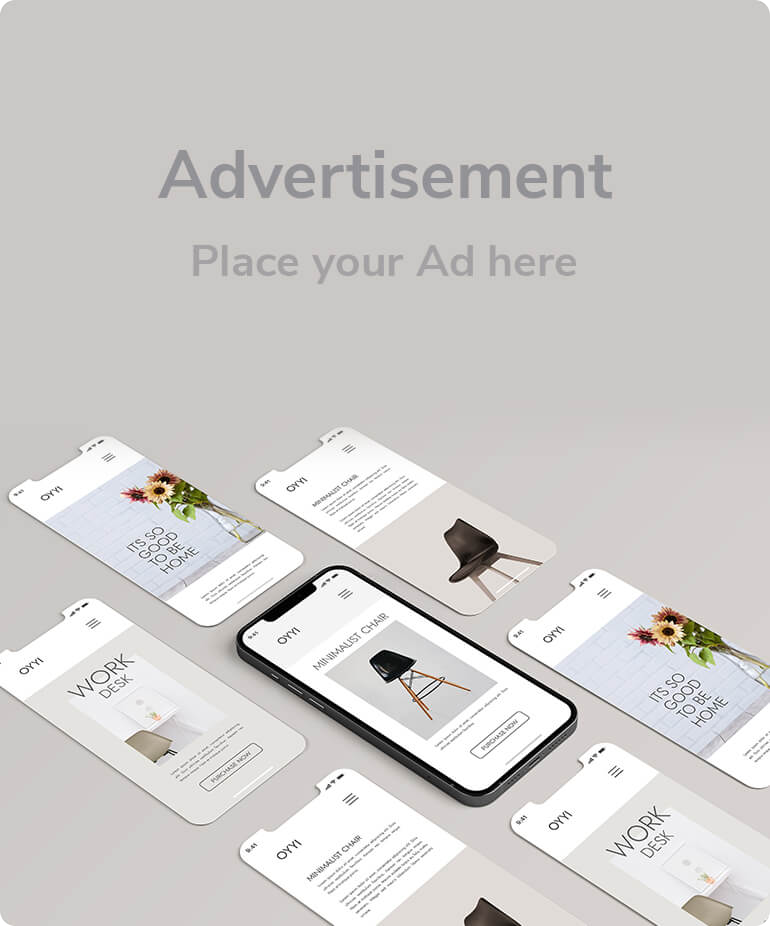5 Essential Tips for Writing Effective Prompts for Google Gemini in Workspace
Zach Anderson Jul 30, 2024 02:14
Learn how to write effective prompts for Google Gemini in Workspace with these essential tips, enhancing your productivity and AI interaction.

Google Workspace users can now enhance their productivity by leveraging Google Gemini, an AI tool designed to assist with various tasks directly in the Workspace side panel. According to blog.google, here are five essential tips for writing effective prompts to get the most out of Gemini.
1. Be Specific with Your Requests
When crafting prompts for Gemini, specificity is key. If you need information from a document, for instance, clearly state what you are looking for. For example, instead of vaguely asking for hotel information, you could ask, “What is the hotel name and sales manager email listed in @Company Offsite 2024?” This helps Gemini to accurately identify and extract the required details.
2. Use Contextual Information
Providing context can significantly improve the accuracy of Gemini’s responses. Including details like document names or specific sections within documents helps the AI understand exactly where to look. For example, asking Gemini to look up information from a specific Google Doc ensures that the AI pulls data from the correct source.
3. Experiment and Iterate
If your initial prompt doesn’t yield the desired result, don’t hesitate to refine it. Experiment with different keywords, levels of detail, and prompt lengths. Research by the Google team suggests that successful prompts average around 21 words, though initial attempts are often shorter. Adjusting your approach can lead to more accurate results.
Additionally, trying different personas can be beneficial. For example, asking Gemini to act as a colleague versus a teacher when writing prompts about training can yield different, useful responses.
4. Share and Collaborate
Sharing successful prompts and their outcomes with colleagues can provide valuable insights. The development team at Google started a group chat to share their experiences and found it useful for understanding the strengths and limitations of Gemini. Such collaboration can help users learn from each other and improve their prompt-writing skills.
5. Continuous Feedback
Google’s team continuously gathers feedback from both internal users and trusted testers to refine Gemini’s capabilities. As users share their experiences and suggestions, the AI tool evolves, becoming more adept at handling complex tasks and contextualizing information across multiple sources.
By following these tips, Google Workspace users can maximize the efficiency of Google Gemini, making their workflows smoother and more productive.
Image source: Shutterstock